- Making sure your computer has at least a standard firewall and regularly updated antivirus protection.
- Deleting strange emails
- Changing your password regularly, have different passwords for each site you visit
- Never giving your password to anyone else.
- Setting up a block or filter for any junk/spam mail in your email account.
- Making sure you use trusted providers when you shop online.
- Only ever using secure websites when you’re doing your online shopping or checking your bank account — look out for the padlock symbol in the search bar.
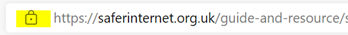
- Putting an adult block on your computer that blocks illegal websites that might host malware or spyware.
- Activating child safety features in your internet browser to help protect your children from unsafe websites.
- Keeping an eye on who your children are talking to in chat rooms and online.
(Information adapted from Victim Support website)